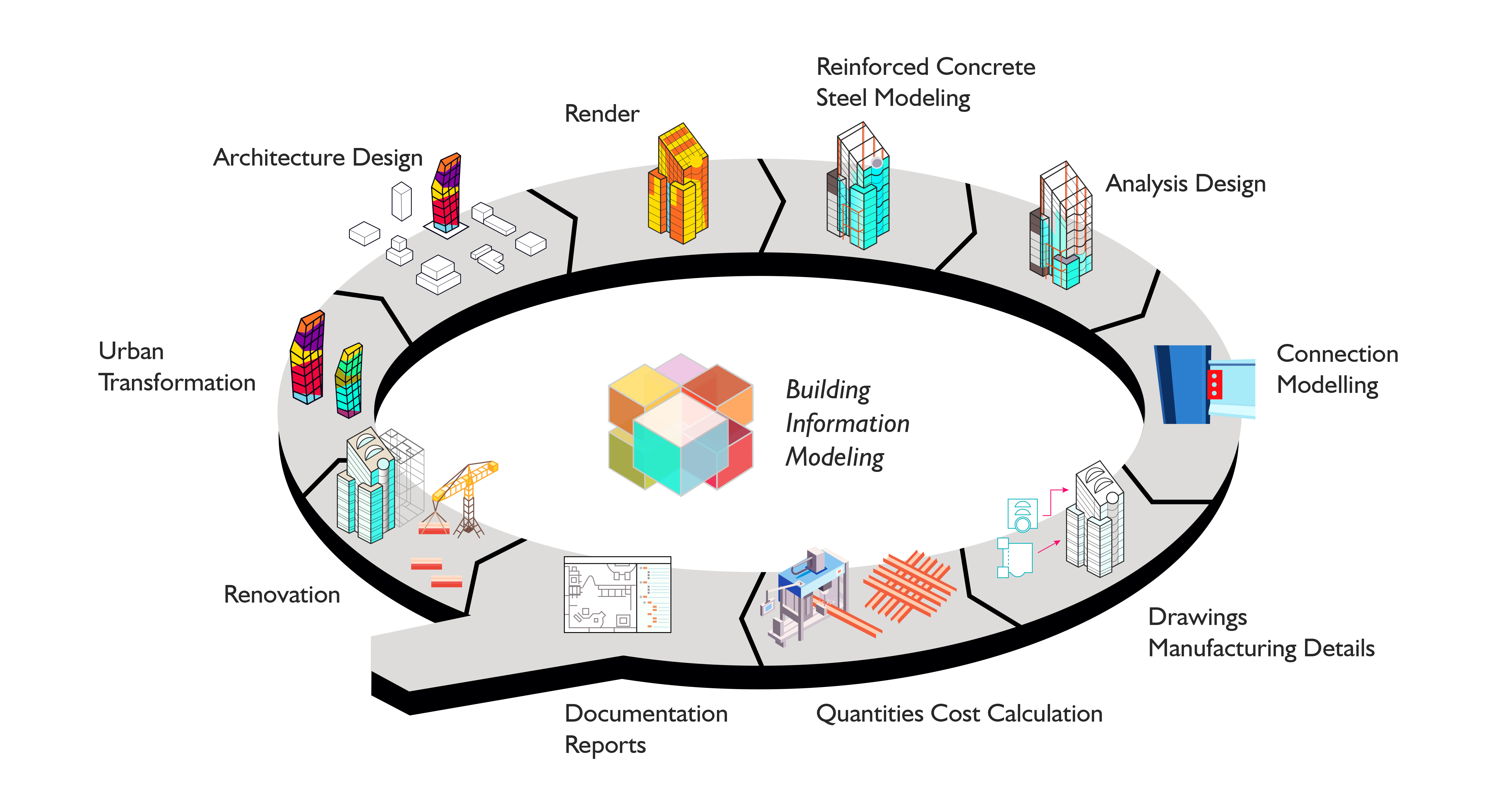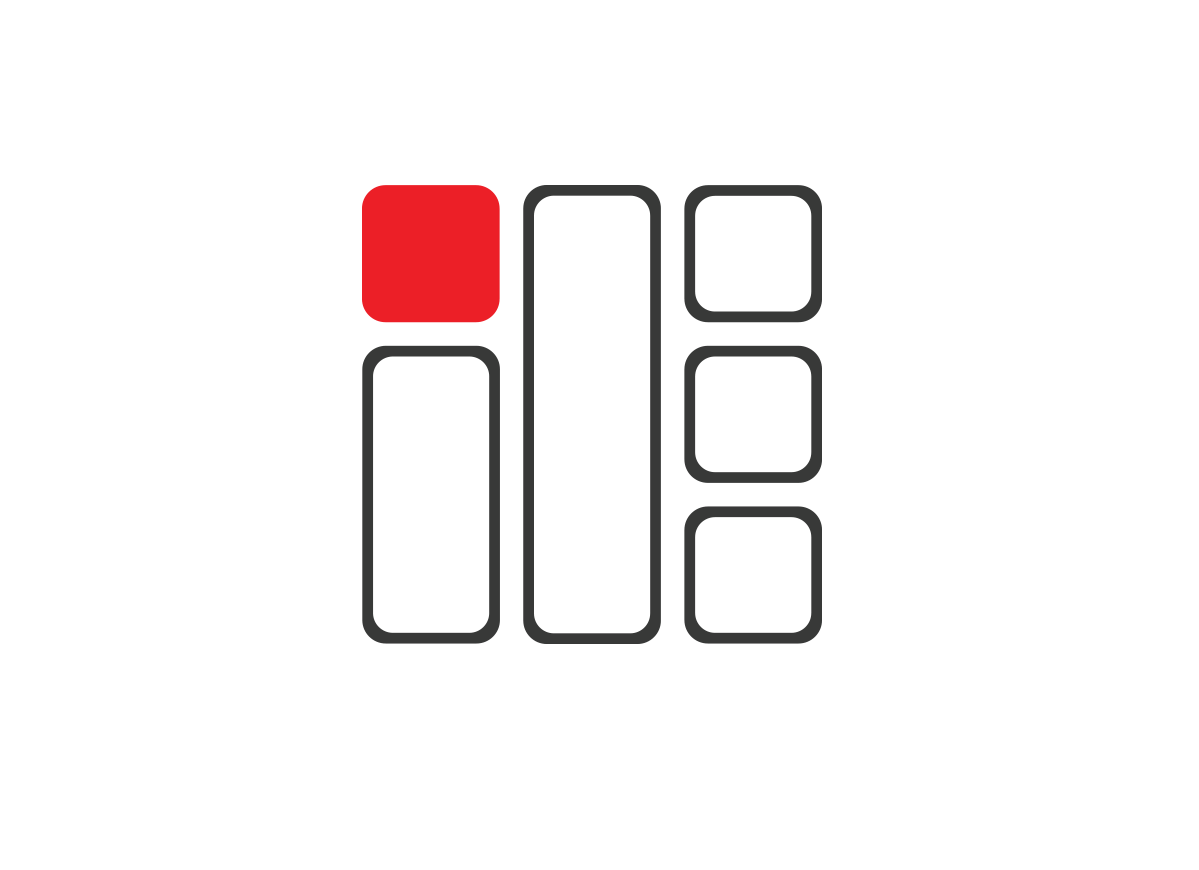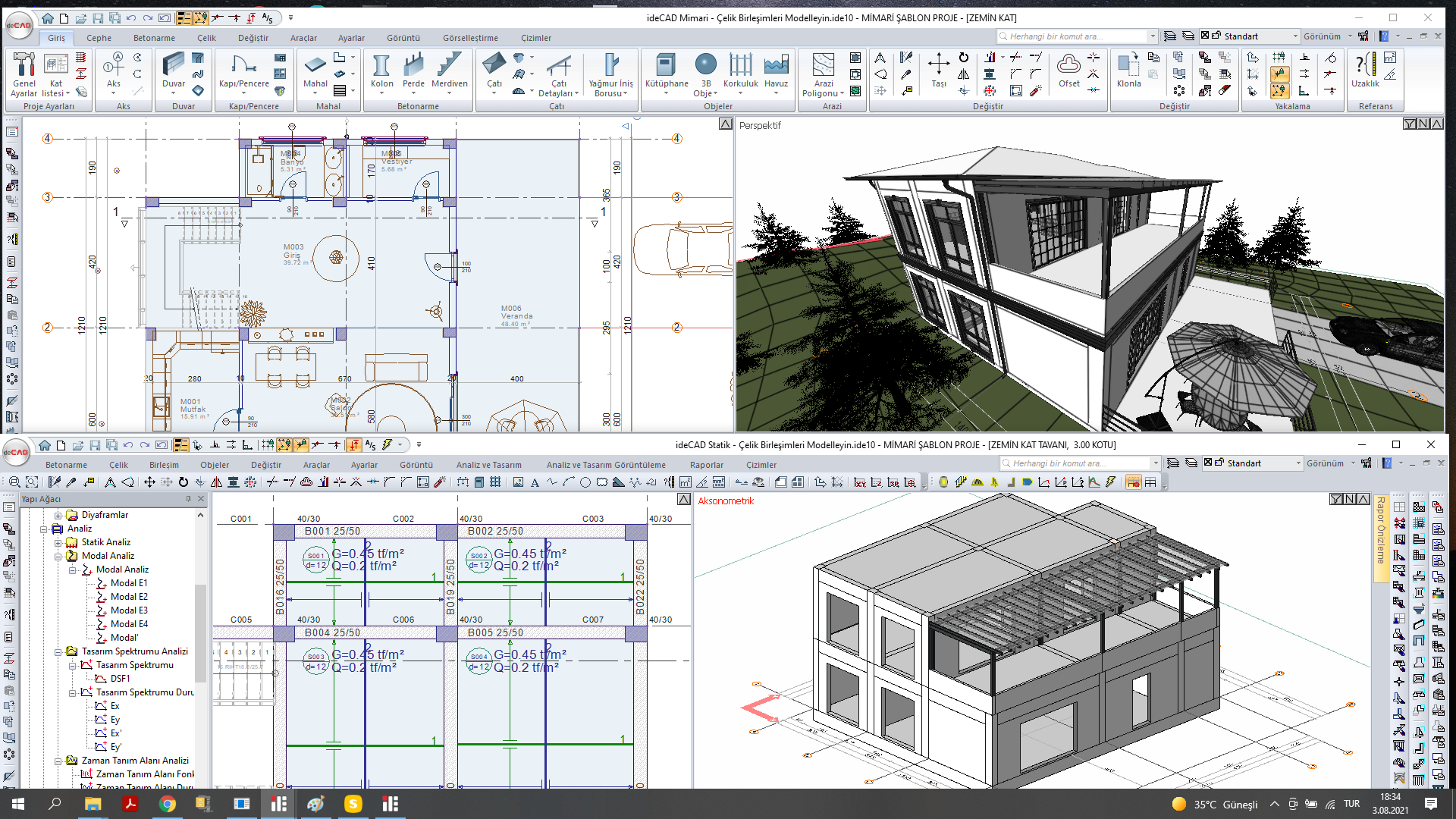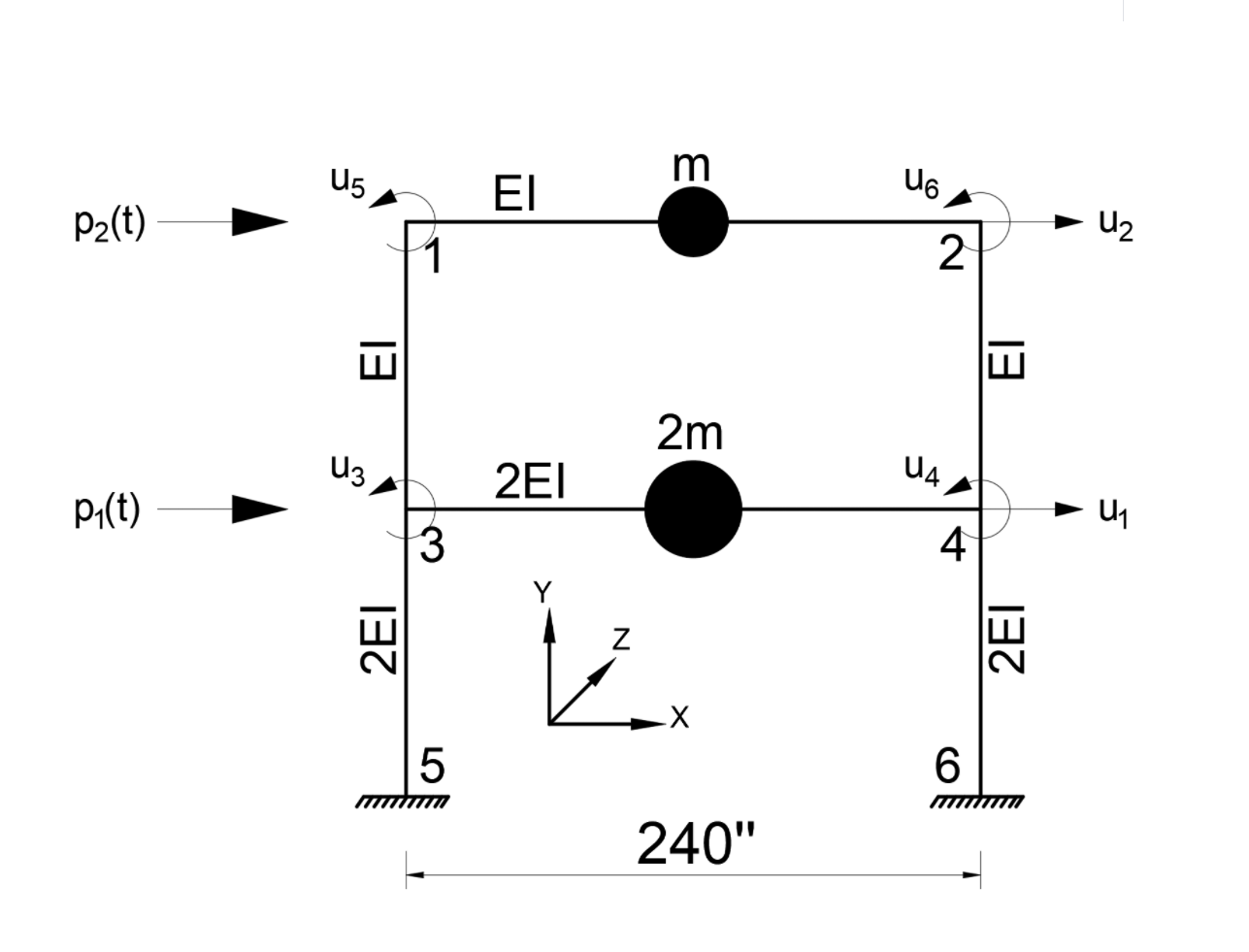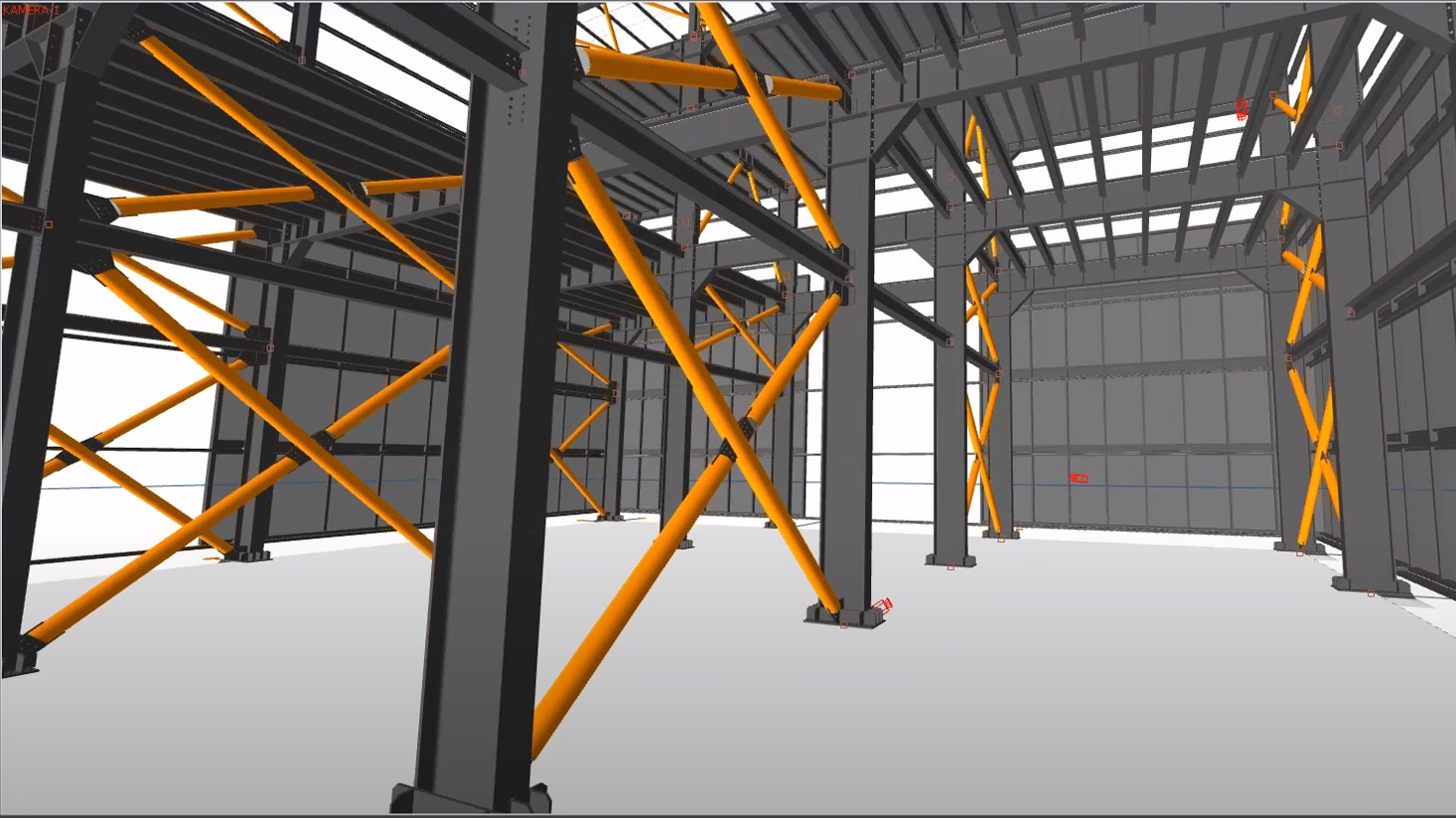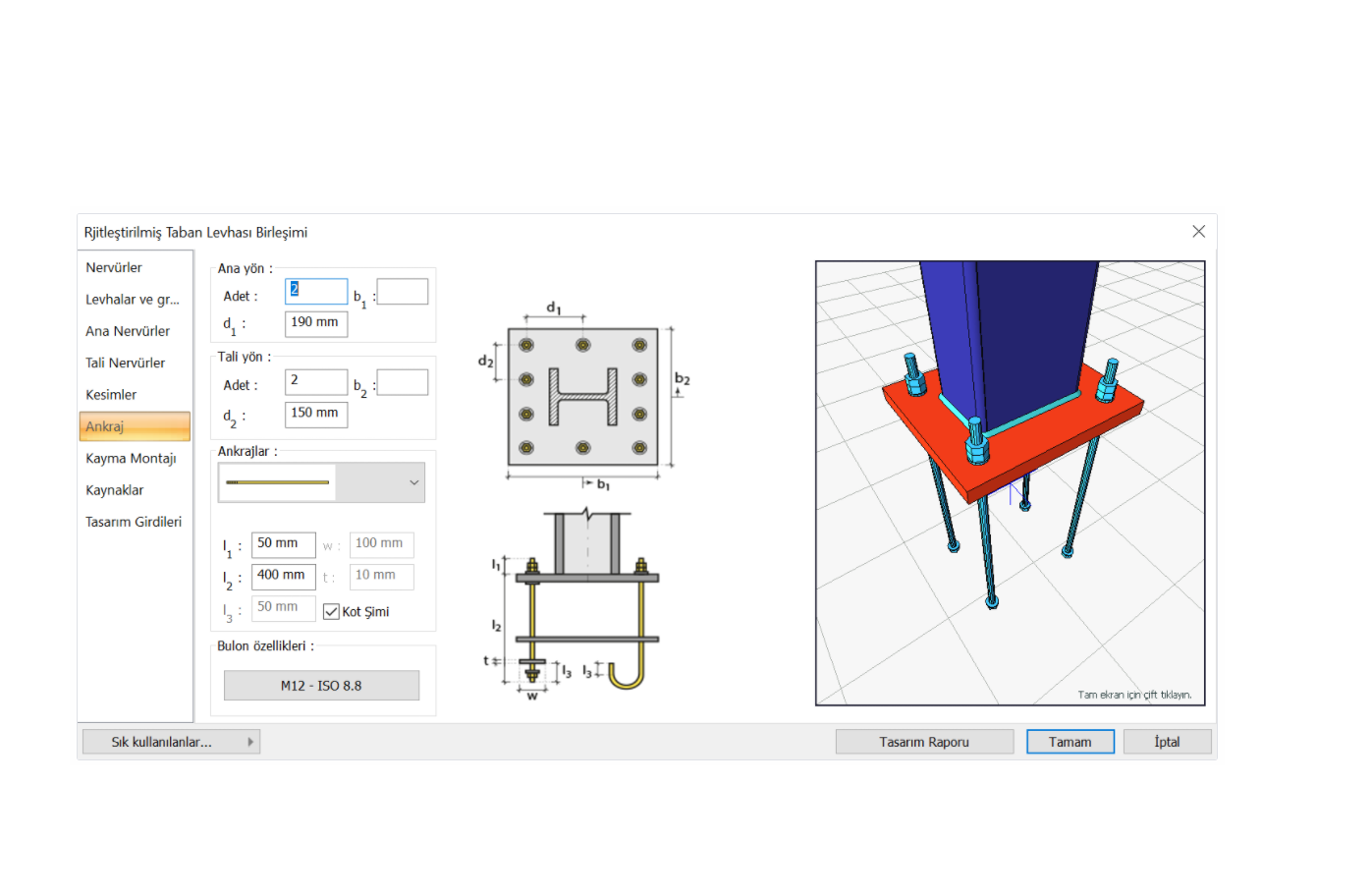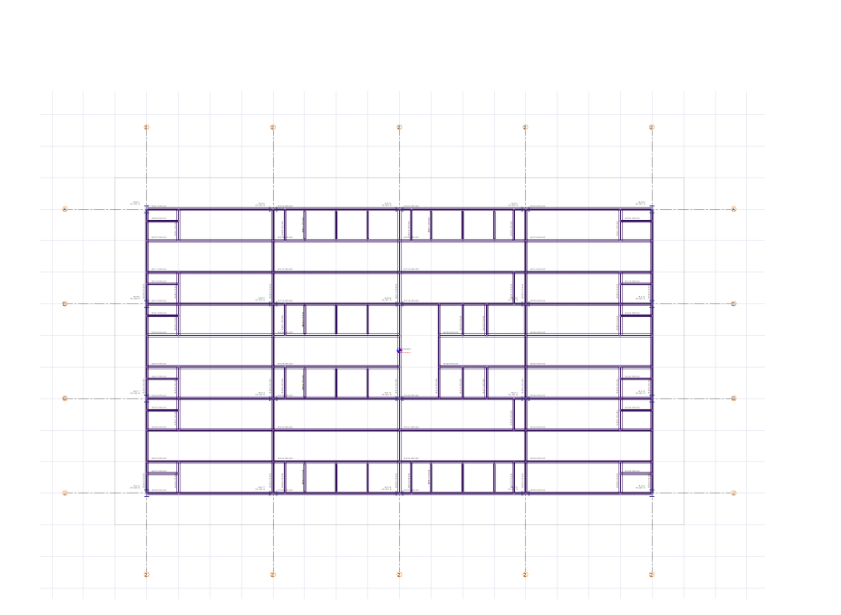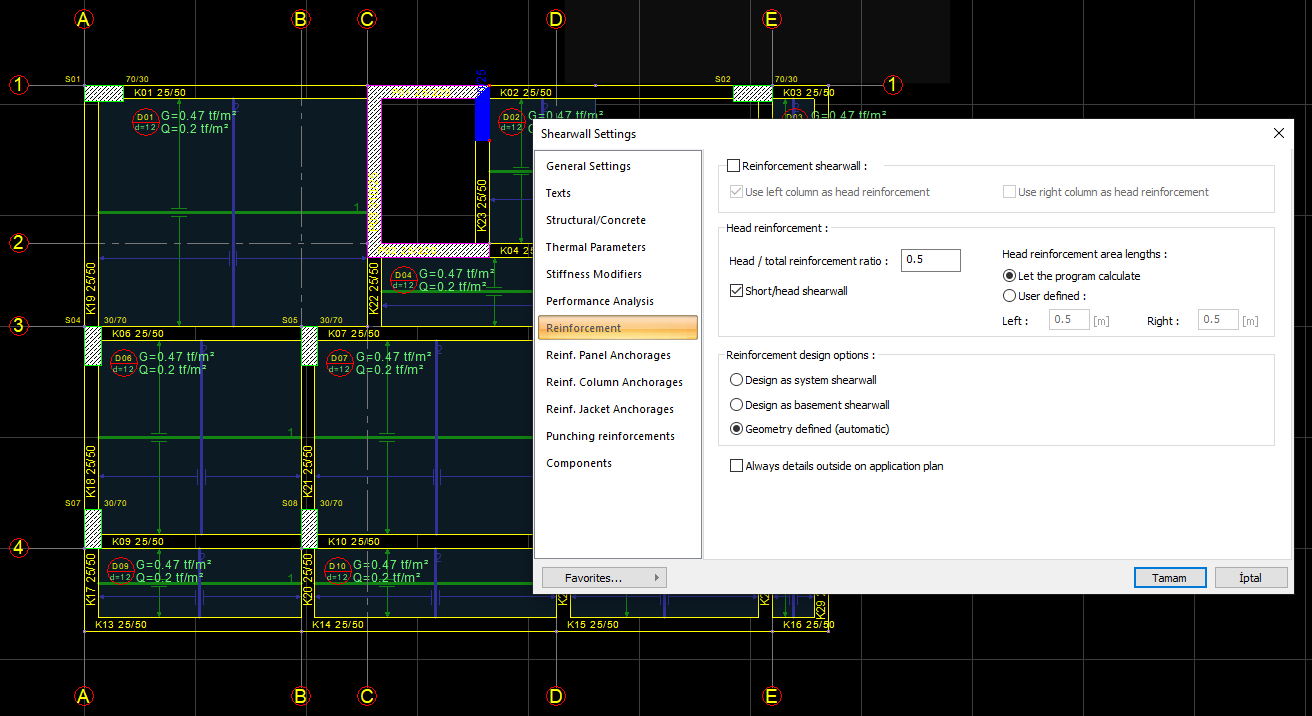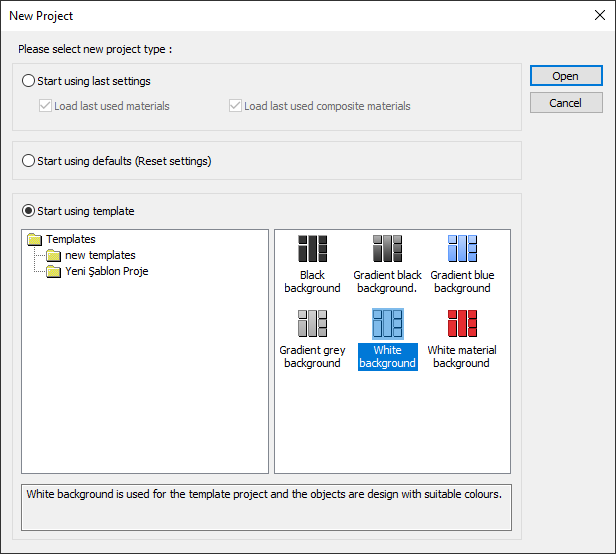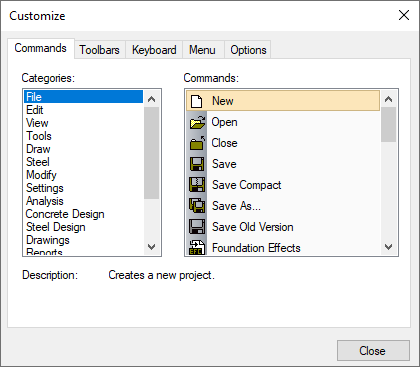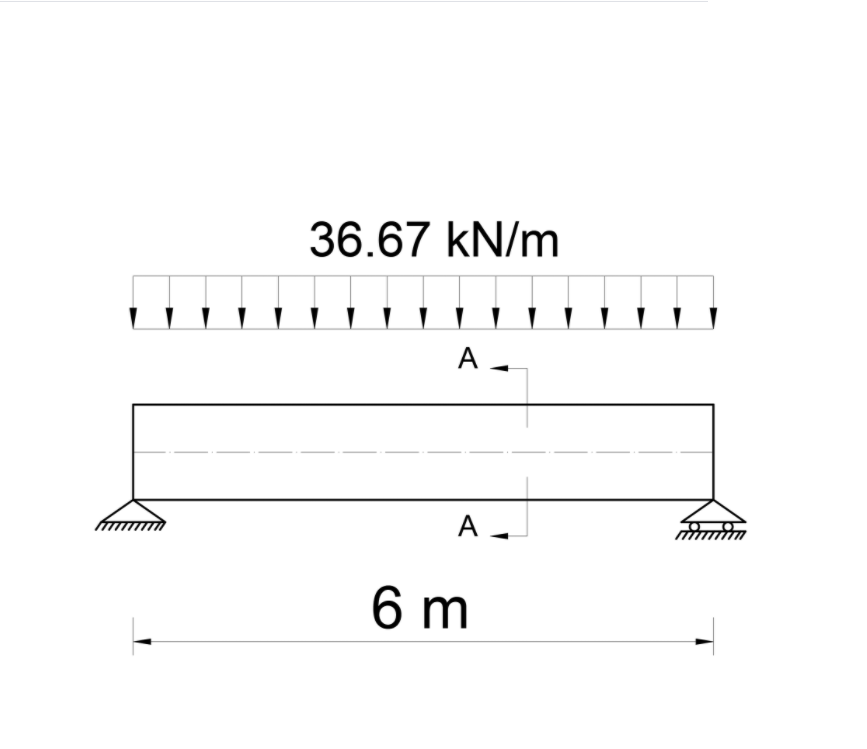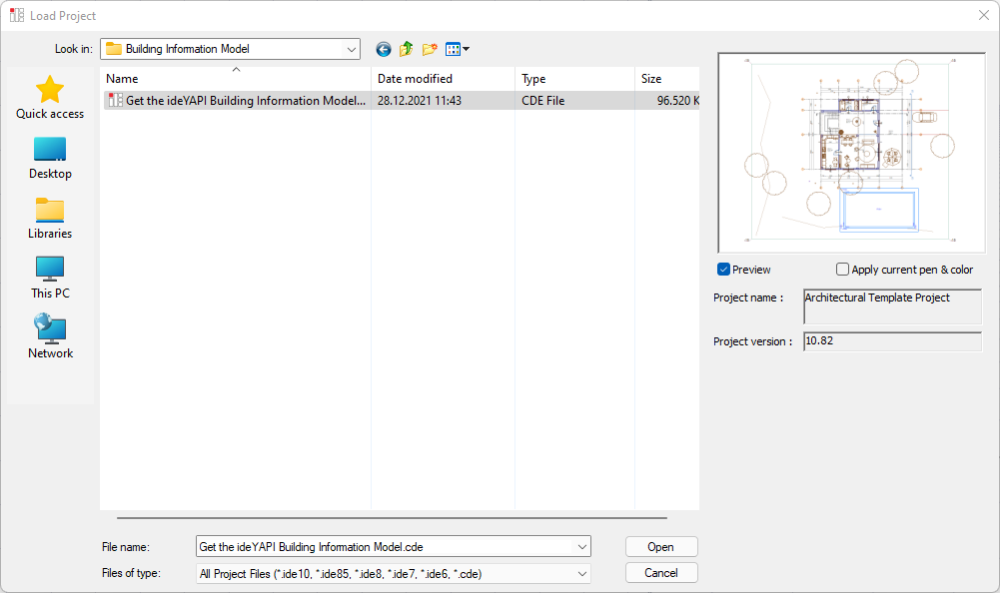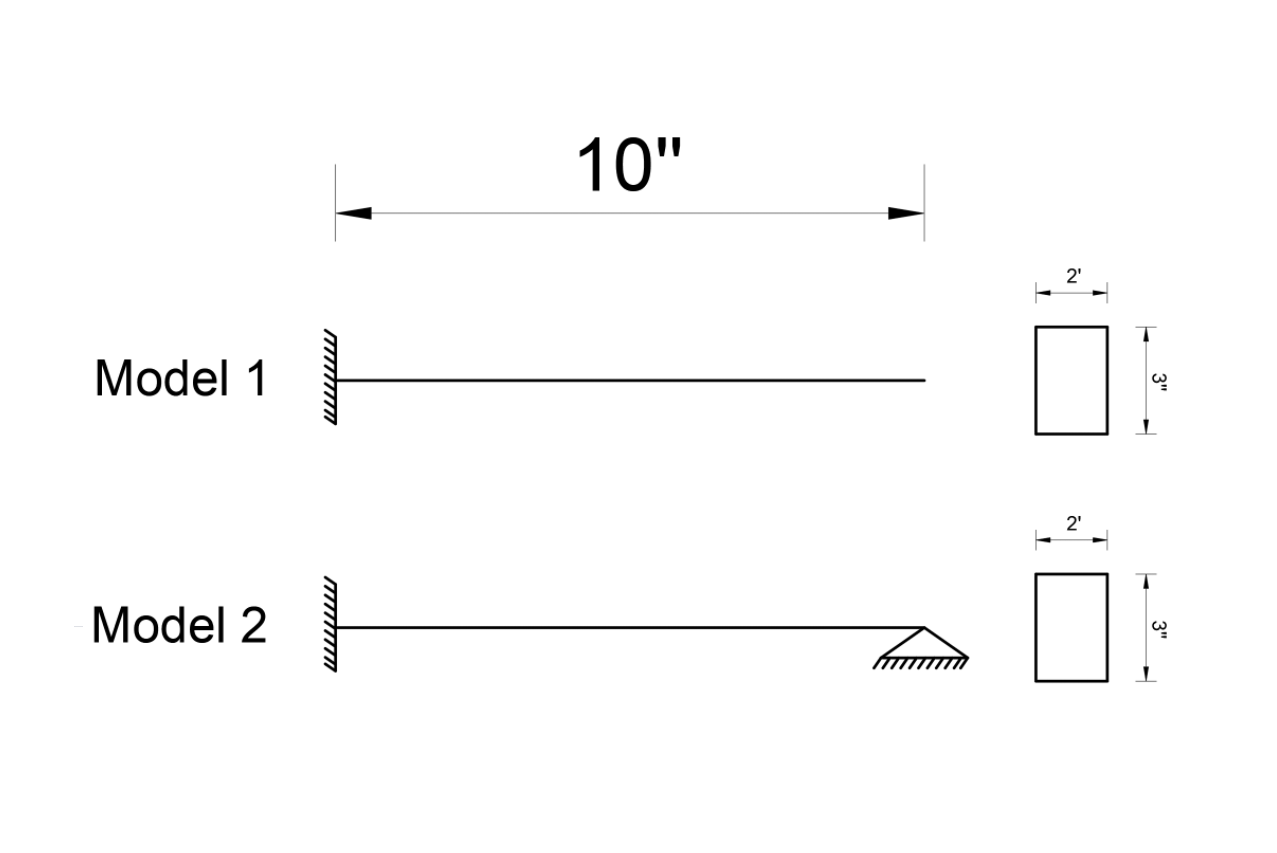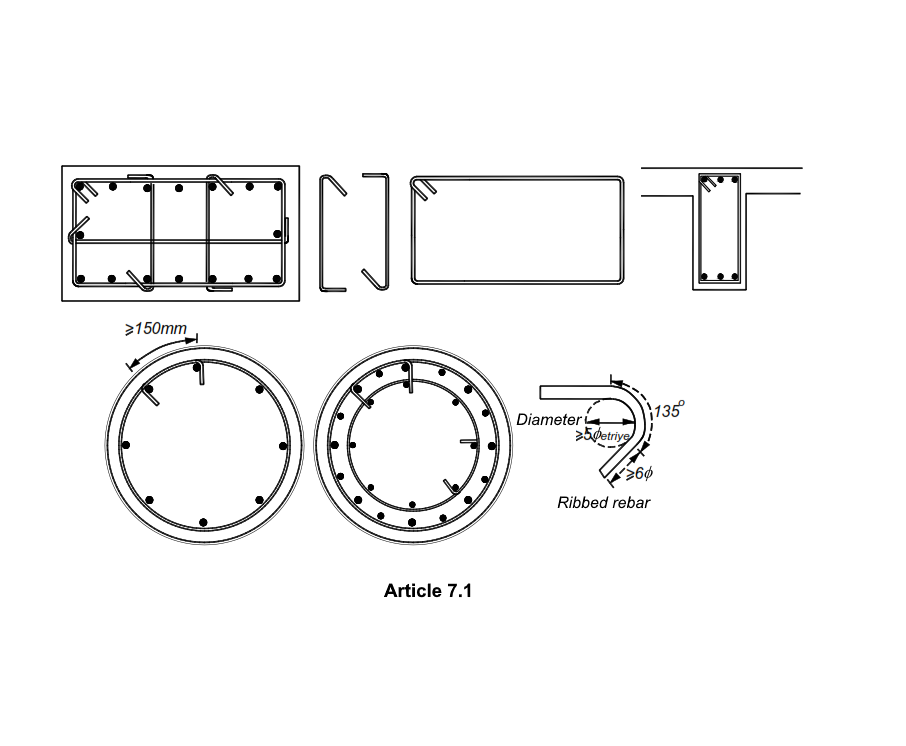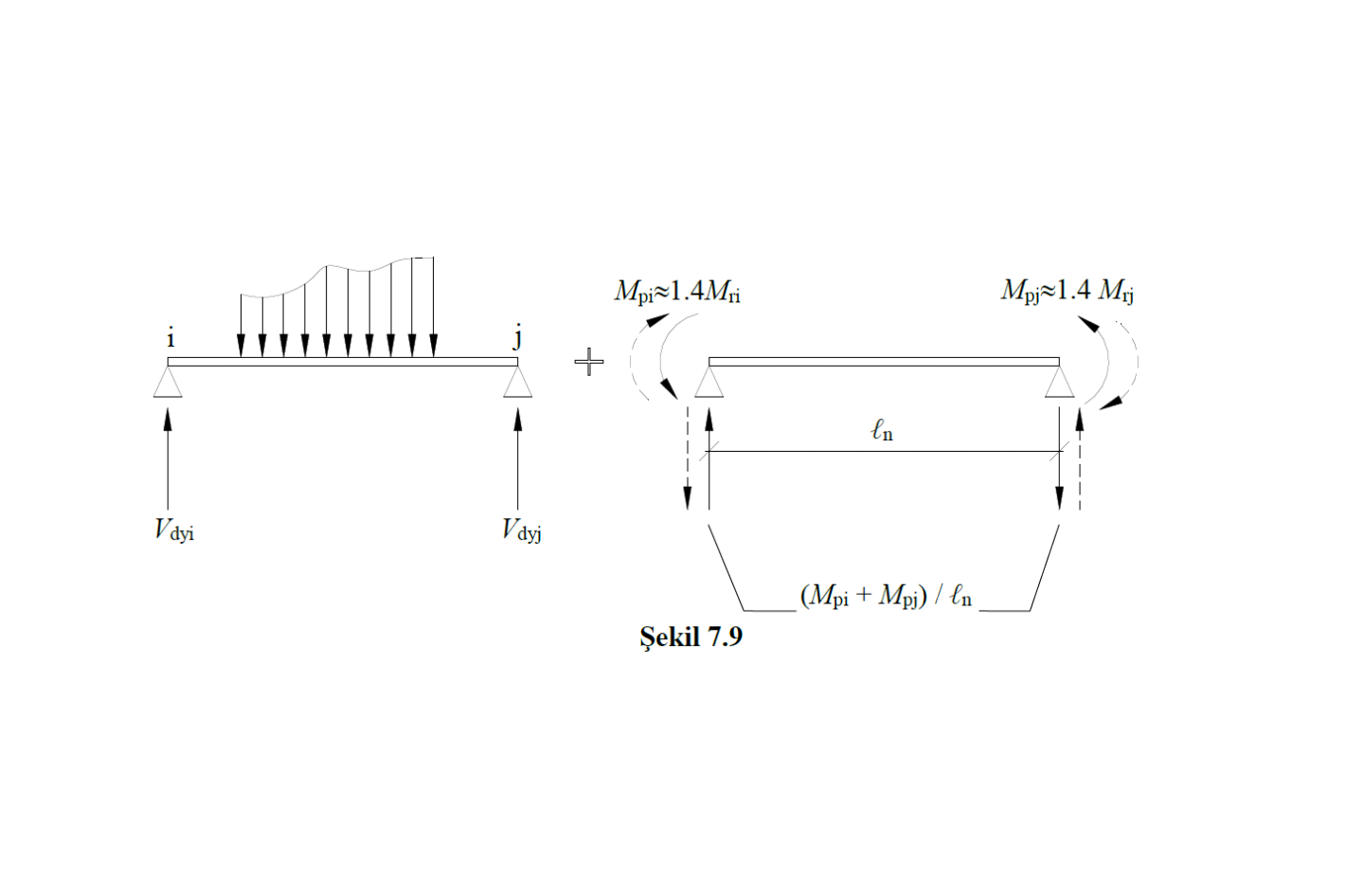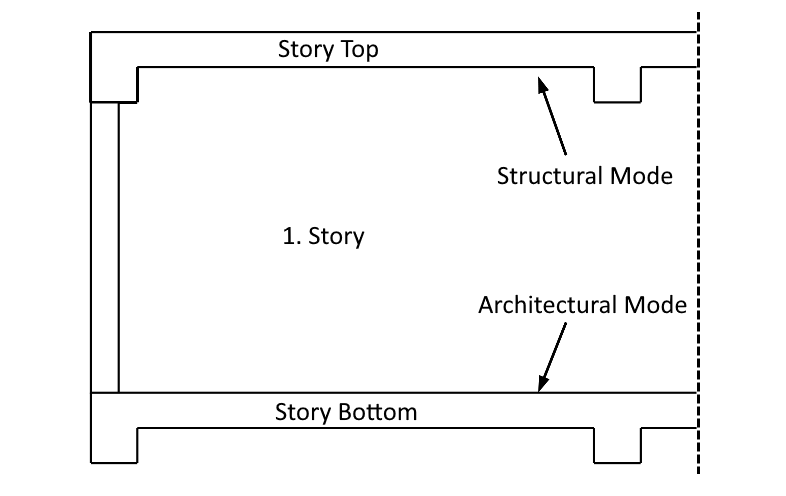Blog
BIM for Architectural Integration
ideCAD Structural: A Powerful BIM Software for Seamless Architectural Integration In the realm of Building Information Modeling (BIM), ideCAD Structural stands out as a robust solution specifically tailored for...
Read More ⇾What is One AEC Software for Architectural Engineering?
One AEC Software for Architectural Engineering is a professional All-in-One Building Information Modeling BIM Software, providing Architects, Structural Engineers, and Contractors with a set of BIM and Structural...
Read More ⇾Architectural Engineering Software for AEC
Architectural Engineering Software for AEC Architecture, Engineering & Construction Building Design Suite offers a wide selection of tools for professionals in the AEC industry, all in one AEC Software package...
Read More ⇾Idecad certified to ifc 1.5.1 compliance 19 years ago, 2002
Building Information Modeling (BIM) Compliance (IFC 1.5.1) of ideYAPI Products was certified and documented 19 years ago at the IAI Industry Days event held in Germany. What does IFC mean? It is explained in the...
Read More ⇾What is Building Information Modeling Bim
Building Information Modeling (BIM) Building Information Modeling is a process where project data is created digitally in 3D, shared and managed. Building Information Modeling: ideYAPI A.Ş has pioneered the...
Read More ⇾Use the Power of ideCAD...
Overview About ideCAD Building Information Modeling What is Building Information Modeling (BIM)? What is ideYAPI Integrated Design System (IDS)? Architectural Structural Teamwork with ideCAD Customize ideCAD Keyboard...
Read More ⇾Bim Tools Used for Building Information Modeling
The commands used for the static design building information model (bim) are given below in alphabetical order. Click the link below to download the trial version and use the bim tools immediately...
Read More ⇾Mode combination method (response spectrum analysis)
In this example, independent hand calculation results of the internal force values obtained as a result of the earthquake calculation with the mode shapes, periods and mode combination method of a two-storey system...
Read More ⇾Model Industrial Buildings with Ready-Made Macros Quickly
Create Building Information Model of industrial buildings with smart hall macro quickly . ideCAD automatically prepares architectural sheets, static calculations, steel drawings, steel fabrication details and...
Read More ⇾Model joins at lod 400 level
Model LOD 400 Level of Development Joins in the Built Building Information Model. Design the combination with the most suitable geometry for the capacity of the connected elements with the smart quick drawing mode...
Read More ⇾How to Calculate Multi-Story Steel Structure
Building Story Information : The building consists of 4 regular floors. The story heights are 3 m on all stories except the ground floor while the ground floor is 4 m. The total height of the building above ground...
Read More ⇾Short Head Shearwall
You can add shearwall pieces connected to group shearwalls that do not provide 1/6 size ratio in shearwall groups, mark the "Short head shearwall" option in shearwall properties and give the same group name as a...
Read More ⇾Creating a model using a template
You can save projects containing your own settings as "template projects" and use them when opening a new project. In template projects: 1. Font size heights, fonts, etc. all visual settings available in dialogs...
Read More ⇾Customize commands based on usage
If you want to use any command that you use a lot, in a visible place, on the toolbar, you can drag and drop it to the toolbars with "Customize" . -> Click the right mouse button on any toolbar. Click on Customize...
Read More ⇾TS 500 - Bending and Shear Reinforcement Area Calculation
In this example, the bending and shear reinforcement calculations of a 6 m long reinforced concrete beam element are made by independent hand calculation and compared with the results of ideCAD Static. TS 500 was...
Read More ⇾Get the ideYAPI Building Information Model
There is no need to create a model again for the structural calculations of architectural projects prepared with ideCAD Architectural. Because the Building Information Model was created at the architectural project...
Read More ⇾How to calculate temperature loading manually
In this example, two first 10 inch long rectangular rod elements are used. One end of these rod elements is flush-mounted, the other rod element is defined as one end is fixed support and the other end is fixed...
Read More ⇾Shear Strength Controls of Columns
7.3.7.1 - Shear force V e to be taken as basis for transverse reinforcement calculation in columns , Eq. It is calculated by (7.5) . It is important for the calculation of M a and M ü whether the sum of the bearing...
Read More ⇾Shear Strength Controls of Beams
7.4.5.1 - beams transverse reinforcement account mainly be received shear force, V e , the action of the earthquake from left to right or right to left for the case to separately, and unfavorable result, Eq. (7.9) to...
Read More ⇾BIM Model Views and Presentations
There are different windows in ideCAD where you can follow the Building Information Model. Plan, 3D perspective, and 3D viewports allow you to view the same model from different perspectives. In the 3D view, the...
Read More ⇾