Re: Opinions about the use of ideCAD Reinforced Concrete 8 questions Hello, In the geometry control, if the column is made larger on the next floor, an "error" is given and information is given. It would be useful to do the same control on the curtain. Sometimes we make a curtain with the convert beam to curtain command, because the thickness data input is closed during conversion, we may forget to correct the thickness later.
You are using an out of date browser. It may not display this or other websites correctly.
You should upgrade or use an alternative browser.
You should upgrade or use an alternative browser.
Opinions questions about the use of Reinforced Concrete Design
- Thread starter Ismail Hakki Besler
- Start date
Levent Özpak
Active Member
Re: Opinions about the use of ideCAD Reinforced Concrete 8 questions
Hello Erhan, Your request has been included in our notes for consideration. Good work."MaFiAMaX":2q4s71xn" said:Hi, In the geometry control, if the column is made larger on the next floor, an "error" is given. Sometimes we make curtains with the convert beam to curtain command, since the thickness data entry is closed during the conversion, we may forget to correct the thickness afterwards.
Re: Opinions about the use of ideCAD Reinforced Concrete 8 questions Hi, When we scroll with the stretch command on the screen where we receive the drawing, for example, if the axis lines are added in the texts, it will be a great convenience during the drawing phase. . . . . . . . . . . . . . . . . . . . . . . . . . . . . . . . . . . . . . . . . . . . . . . . . . . . . . . . . . . . . I am writing it again at every opportunity, but if the end of the console is closed with a constructive tooth in ribbed console floors, it will prevent time loss in the drawing phase.
HakanŞahin
Administrator
Re: Opinions about the use of ideCAD Reinforced Concrete 8 questions
Hello, Can you show by marking on the sample drawing? A sample drawing that I want to carry these texts with this axis, but it would be easier like this... Is it on the floor window, on the mold or on the application plan? If on the floor window, which texts? etc. You can show your answers..."ssesli":1c0neoor" said:Hi, When we scroll with the stretch command on the screen where we draw, for example, if we add a shift in the texts along with the axis lines, it will be a great convenience during the drawing phase.
Re: Opinions and questions about the use of ideCAD Reinforced Concrete 8 Hi, Mr. Hakan, thank you for your answer. In fact, it is valid for all drawings, but you can see the screenshot of a stretching operation performed while the stretch command is active during the mold plan phase. It will be easier if the stretching process stretches all the layers it contains, as in autocad. Thanks
Levent Özpak
Active Member
Re: Opinions about using ideCAD Reinforced Concrete 8 questions
Hello, No, there is no difference."günay":1182pobu" said:hello, is there any difference between the curtain icon in the idecad toolbar and turning the beams into panels? I would appreciate it if you could help me
Re: Opinions and questions about using ideCAD Reinforced Concrete 8 Dear authorized friends, will we be able to download 32 bit version of ideCad 8 Demo program. All computers in the workplace (public institution) are 32 bit, we cannot format them because the disks of the PCs will take too long to transfer and are full enough to cause data loss  . Please let us at least download the 32 bit version of the IdeCad 8 Demo program. Thanks.
. Please let us at least download the 32 bit version of the IdeCad 8 Demo program. Thanks.
Re: Opinions about the use of ideCAD Reinforced Concrete 8 questions Hello, column beam carrying operation on any floor (on the floor ceiling) with the Stretch command causes the column beams on the lower floor to change. I solve the problem by solving the layers of the lower floors, but when you forget to lock the layer, interesting situations arise in the lower floor plans. I have shared a few other problems that I noticed in the attachments.
HakanŞahin
Administrator
Re: Opinions about the use of ideCAD Reinforced Concrete 8 questions
Could you add the project and explain how it happened?"siromar":3qipwmps" said:Hello Column beam carrying operation on any floor with the Stretch command (on the floor ceiling) causes the column beams on the lower floor to change. I remove the layers of the floors by decoding them, but when you forget to lock the layer, interesting situations arise in the lower floor plans.
Reinforcement may not be selected in circular column. Can you attach both the project and the dwg file to the message so we can see the status?"siromar":3qipwmps" said:2D ARCHITECTURAL PROJECT SELECTING A CIRCULAR COLUMN WITH THE READ COMMAND COLUMN REINFORCEMENTS ARE NOT VISIBLE.
Re: Opinions about the use of ideCAD Reinforced Concrete 8 questions Hello Hakan, link about the stretch command: There is no problem with the curtains. But when the column is moved with the Stretch command, the columns and beams on all floors at that node point move
You do not have permission to view link
Log in or register now.
The 2nd problem does not occur with the circular column "read 2D architectural project" command It occurs with the command Convert Closed Polygon to Polygon Column Reinforcements are not visible when that command is also used. - square) section, it would be nice if it would see 50*50 columns when I create a column with the "Convert Closed Polygon to Polygon Column" command. The program treats the polygon as a column.
You do not have permission to view link
Log in or register now.
Good workYasinTezel
Member
Re: Opinions about using ideCAD Reinforced Concrete 8 questions Hello, link about
When you move the column using the node move command, it is a feature designed to ensure that the vertical continuity is not disturbed when you move the column on all floors. It is on our work list to make it work on curtains as well. Otherwise, if columns and curtains are moved on one floor, it is obligatory to do the same process separately on each floor"siromar":32ofcig8" said:stretch command: No problem with curtains But when the column is moved with Stretch command, columns and beams on all floors at that node point it is moving
Circle object is not automatically converted to circular column with the 2D Architecture Read command. I will report this as a request. My advice is that you define it as a circular column, do not make it as a polygon column. Reinforcing cannot be done in some polygon columns that consist of too many sides. If you model like this, you won't get a drawing. Define as circular column"siromar":32ofcig8" said:2nd problem does not occur with circular column "Read 2D architectural project" command It occurs with Convert Closed Polygon to Polygon column command Even when that command is used, Reinforcements are not visible. When I create a column with the "Convert Polygon to Polygon Column" command, it would be nice if it sees 50*50 columns The program treats the polygon as a column.
Levent Özpak
Active Member
Re: Opinions about using ideCAD Reinforced Concrete 8 questions
Hello, try to open the backup project with *.bak extension, by selecting the File type as Backup Project Files in the "Open Project" dialog."temomap":33xiouza" said:I have a problem opening the data file All static calculations were made and saved, 2 days later when I try to open the file it gives an error. how can I recover
Re: Opinions and questions about using ideCAD Reinforced Concrete 8
Mr. Levent, we encounter the same problem when we try to open the backup file as you said."Levent Özpak":29n9g4gv" said:Hello, try to open the backup project with *.bak extension by selecting the File type as Backup Project Files in the "Open Project" dialog. Good work"temomap":29n9g4gv" said:I am having trouble opening data file. All static calculations were made and saved, 2 days later when I try to open the file it gives an error. How can I recover the data file
Levent Özpak
Active Member
Re: Opinions about using ideCAD Reinforced Concrete 8 questions
Install Teamviewer version 12 and call us. Let's examine the problem."temomap":1wont989" said:Mr. Levent, we encounter the same problem when we try to open the backup file as you said."Levent Özpak":1wont989" said:Hello, try to open the backup project with *.bak extension by selecting the File type as Backup Project Files in the "Open Project" dialog. Good work"temomap":1wont989" said:When opening data file I'm having a problem. All the static calculations were made and saved, 2 days later it gives an error when I try to open the file. How can I recover the data file
You do not have permission to view link
Log in or register now.
Tel: 0-224-220 67 17Re: Opinions on the use of ideCAD Reinforced Concrete 8 questions Greetings, In ribbed slab formwork plans, the upper and lower levels of the formwork often overlap and we have to correct them. I think there is not much need for the lower quota, if it is difficult to prevent conflicts, can you cancel it completely 
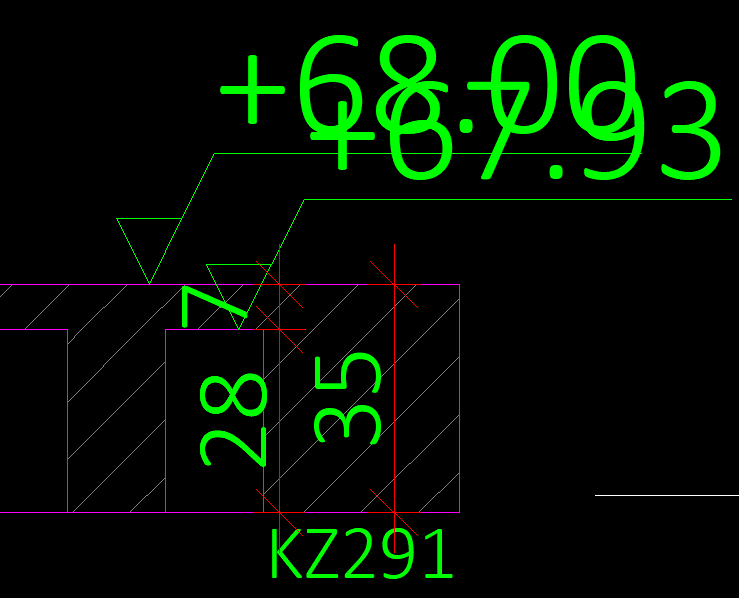
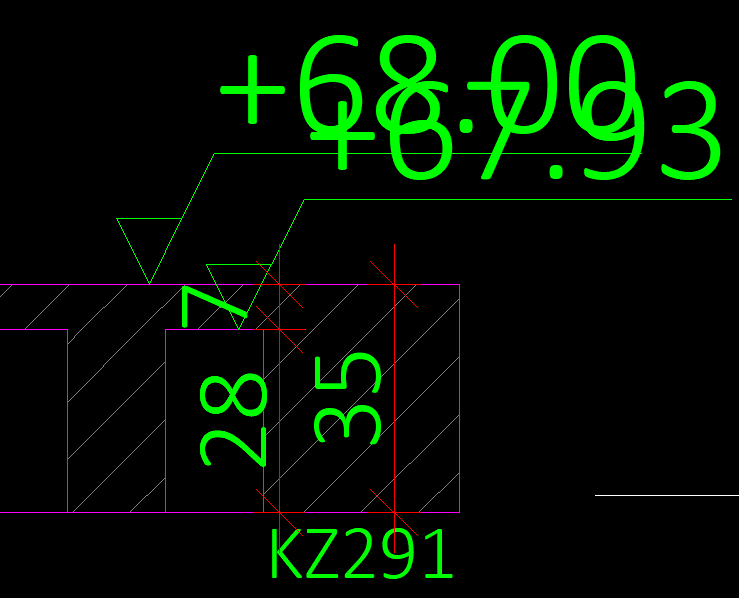
izmirlimuhendis
New Member
Re: Opinions about the use of ideCAD Reinforced Concrete 8 questions hello, when you convert the column size to a wall in idecad 8.62, it does not calculate as a curtain. It does not appear in the curtain section of the reinforced concrete menu. not reported as screens in reports. is it the reason?
HakanŞahin
Administrator
Re: Opinions about the use of ideCAD Reinforced Concrete 8 questions
Hello, as of version 8.5, input of pitches with colon command has been removed.Define pitches with pitch command."izmirlimuhendis":fqwz9cej" said:hello, when you convert the column size to a curtain in idecad 8.62, it does not calculate as curtain. edir?

