HakanŞahin
Administrator
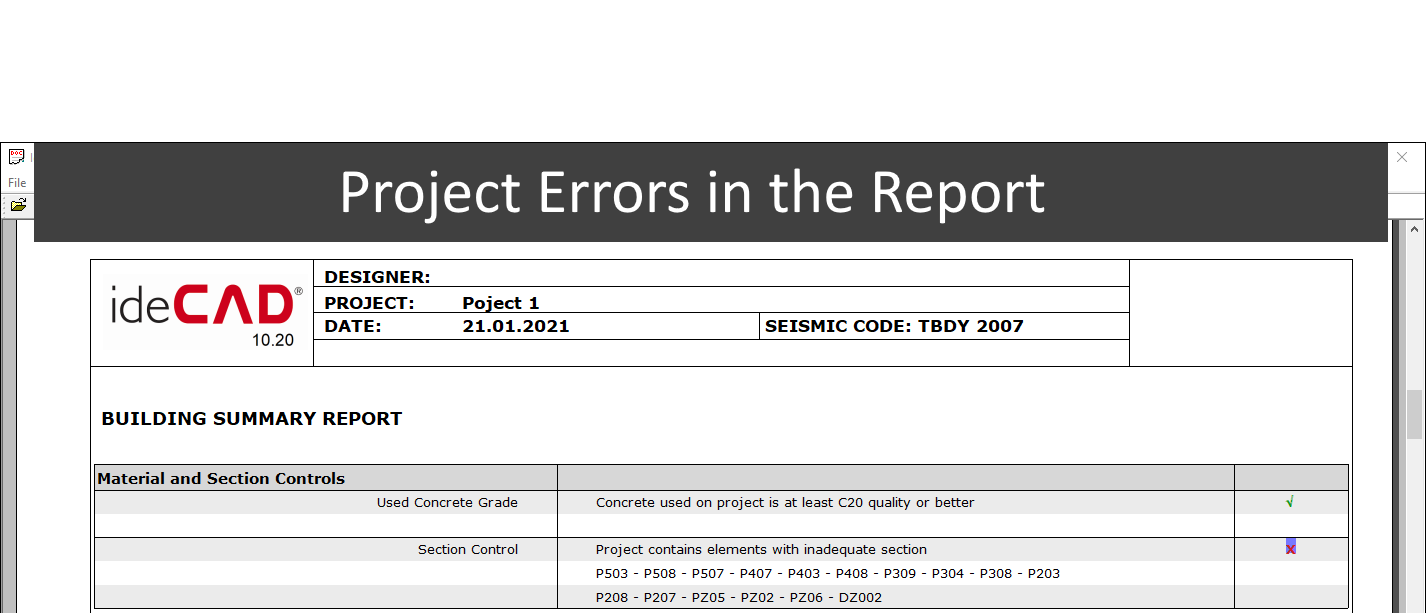
Before receiving the report, the user is warned by making the following checks;
Application Limits and R Coefficient Controls,
Analysis Controls,
Shifting and Irregularity Controls,
Mode number adequacy Check,
Material and Section Controls,
Dimensions, TS500 and Earthquake Regulation Controls of Structural Elements
Click on the links below from the Knowledge Base to see and review how these controls are done.
You do not have permission to view link
Log in or register now.
You do not have permission to view link
Log in or register now.
You do not have permission to view link
Log in or register now.
You do not have permission to view link
Log in or register now.
You do not have permission to view link
Log in or register now.
You do not have permission to view link
Log in or register now.
You do not have permission to view link
Log in or register now.
You do not have permission to view link
Log in or register now.
You do not have permission to view link
Log in or register now.
You do not have permission to view link
Log in or register now.
You do not have permission to view link
Log in or register now.
You do not have permission to view link
Log in or register now.
in addition, if the errors are still not resolved after receiving the report, you can use the project errors menu or the "error tracking shortcut keys (f5, f6, f7, f8)" to see the errors in order.
process steps:
- after receiving the report, use the error keys or click the relevant line under the project errors menu.
- previous error: f5 key. moves the cursor to the previous error.
- next error : f6 key. moves the cursor to the next error.
- first mistake : f7 key with cursor. takes you to the location of the first error.
- last mistake: f8 key. moves the cursor to the location of the last error.
click the link below to access the knowledge base.
You do not have permission to view link
Log in or register now.

