HakanŞahin
Administrator
Dear Users, ideCAD Architecture 7.020 program is available. (Last updated: 25.03.2014) The program can be used as 64 bit and 32 bit. Our users using a 64-bit operating system can download the 32-bit or 64-bit version of the program. (The 64-bit version will work more efficiently) On computers with 32-bit operating systems, you can only use the 32-bit version of the program. There is also the ideCAD Render program, 32 or 64 bit, in the architectural full installation packages. Links to download the program : ideCAD Architecture 7.022 64 bit full cd download :
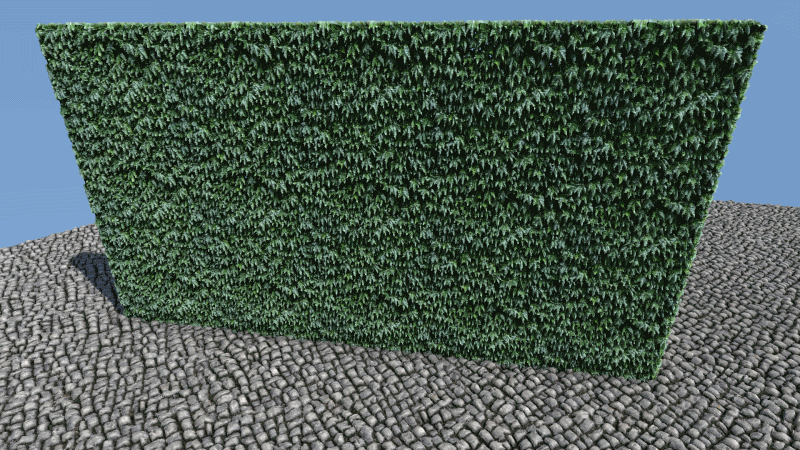 2) 64 bit Ability to work in large projects without memory constraints with the program version 3) 209 new library objects have been added. 4) In addition to automatic tile creation, manual tiling and space creation by defining environmental elements/defining space for panels 5) Command line and dynamic input possibilities
2) 64 bit Ability to work in large projects without memory constraints with the program version 3) 209 new library objects have been added. 4) In addition to automatic tile creation, manual tiling and space creation by defining environmental elements/defining space for panels 5) Command line and dynamic input possibilities
 Making partially germinated areas by taking into account the opacity map value in the grass effect 7) Broken oblique axis display option [img]http://www.idecadsupport.com/diger/v7/v7_axis.png) 8) Revision cloud object 9) Ability to import/export Wavefront .obj files 10) Turn off unused layers command 11) Ability to offset axes with the offset command 12) Rounding the edges of the box object 13) Opportunity to reverse the opacity map values and also opacity for textures that are not created properly can be used as a map 14) Sphere object for architectural general use 15) Facilitating project follow-up with the option to draw floors/zones in full on the plan 16) ideCAD with the program lock installed Render started in Render continues after unlocking. Thus, while rendering on one computer, it is possible to continue making projects in the architectural program with a single lock on the other computer.
8) Revision cloud object 9) Ability to import/export Wavefront .obj files 10) Turn off unused layers command 11) Ability to offset axes with the offset command 12) Rounding the edges of the box object 13) Opportunity to reverse the opacity map values and also opacity for textures that are not created properly can be used as a map 14) Sphere object for architectural general use 15) Facilitating project follow-up with the option to draw floors/zones in full on the plan 16) ideCAD with the program lock installed Render started in Render continues after unlocking. Thus, while rendering on one computer, it is possible to continue making projects in the architectural program with a single lock on the other computer.
You do not have permission to view link
Log in or register now.
ideCAD Architecture 7.022 32 bit full cd download :
You do not have permission to view link
Log in or register now.
ideCAD Architecture V7.022 features: (25.03.2014) - General improvements ideCAD Architecture V7.020 features: (15.07.2013) - General improvements ideCAD Architecture V7.019 features: (10.05.2013) - General improvements ideCAD Architecture V7.018.1 features:[ /b] (22.01.2013) - 64 bit update for Windows 8. ideCAD Architectural V7.018 features: - In building component quantity, building components added to favorites can be transferred to the object with ctrl+shift key. Transfer process of the object color, scanning, etc. It does not affect other settings. - General improvements ideCAD Architecture V7.017 features: - General improvements - Program manual (pdf) ideCAD Architecture V7.016 features: - General improvements - Help file for report program (F1) ideCAD Architecture V7.015 features: 1) Displacement mapping capability
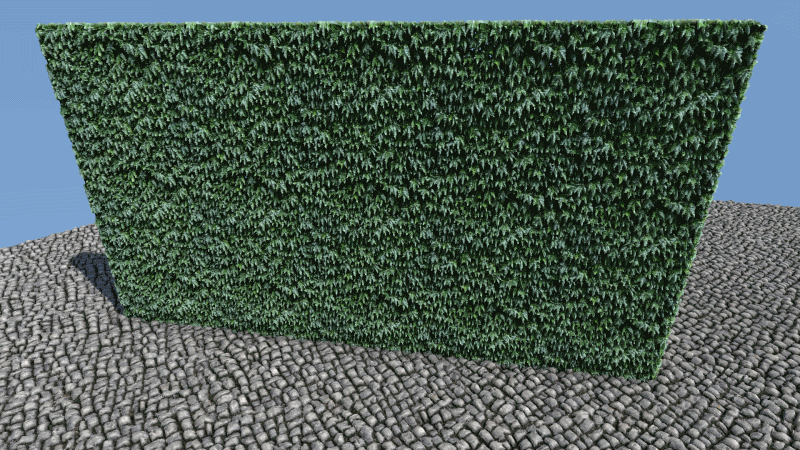
 Making partially germinated areas by taking into account the opacity map value in the grass effect 7) Broken oblique axis display option [img]http://www.idecadsupport.com/diger/v7/v7_axis.png)

