HakanŞahin
Administrator
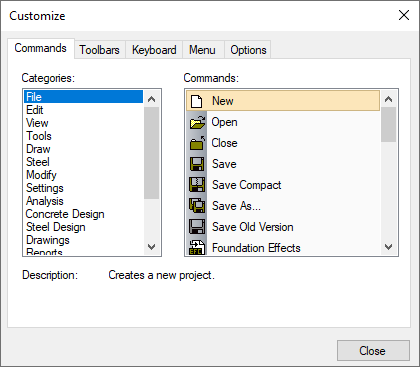
If you want to use any command that you use a lot, in a visible place, on the toolbar, you can drag and drop it to the toolbars with "Customize" .
-> Click the right mouse button on any toolbar. Click on Customize from the drop-down menu.
-> In the dialog that opens, reach the command you want from the Categories section. For example, select the Report from the Categories section.
-> Select the Curtain Group line, for example, from the Commands section, drag and drop it to the desired toolbar by keeping the left mouse button pressed.
-> After closing the customize dialog, you can use the command by clicking the command in the toolbar you placed.
You do not have permission to view link
Log in or register now.

