HakanŞahin
Administrator
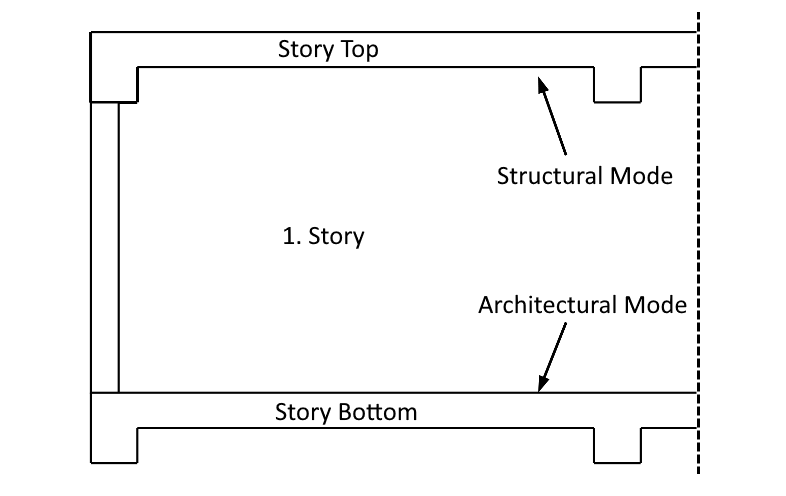
There are different windows in ideCAD where you can follow the Building Information Model. Plan, 3D perspective, and 3D viewports allow you to view the same model from different perspectives.
In the 3D view, the design is visualized in 3D. The 3D view works in real time during data entry. You can enter data in plan view or 3D view. When an object is completed, 2 and 3 dimensional images are created instantly. The model is viewed together in both plan view and 3D view.
You do not have permission to view link
Log in or register now.
You do not have permission to view link
Log in or register now.

